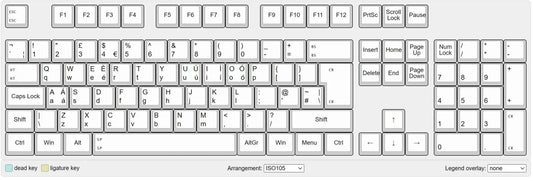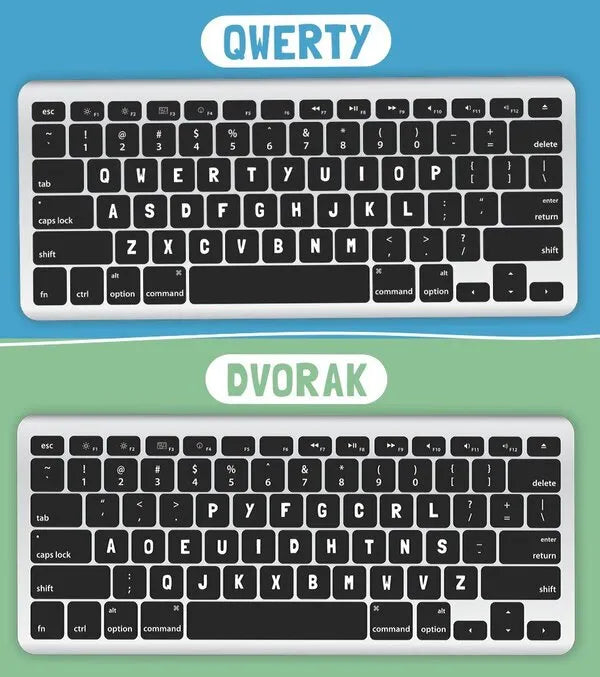
The Ultimate Keyboard Layout Comparison: QWERTY vs. Dvorak vs. Colemak vs. AZERTY and QWERTZ
HeJialeiShare
Introduction to the Keyboard Layouts
Before we dive into a detailed comparison, let's meet the contenders. The keyboard layout you use profoundly impacts your typing speed, comfort, and overall efficiency. While most of us are familiar with the standard QWERTY layout, several alternatives have been designed to address its perceived shortcomings.
Here are the key players in the world of keyboard layouts:
- QWERTY: The undisputed champion by default. Developed in the 1870s by Christopher Latham Sholes, its primary design goal was not speed or comfort, but rather to prevent the mechanical arms of early typewriters from jamming. Its layout separates commonly used letter pairs. Due to its early adoption and market dominance, it became the global standard for the English language and the baseline for most other layouts.
- Dvorak: The ergonomic pioneer. Patented in 1936 by Dr. August Dvorak, this layout was the result of extensive research into letter frequencies and human physiology. Its core philosophy is to minimize finger travel by placing the most frequently used letters on the home row, promoting a comfortable and efficient typing rhythm by alternating between hands.
- Colemak: The modern challenger. Created by Shai Coleman in 2006, Colemak is designed to be a powerful and ergonomic alternative that is significantly easier for existing QWERTY users to learn. It makes only 17 changes from the QWERTY layout and keeps many common keyboard shortcuts in their familiar positions, offering a practical middle ground between QWERTY's ubiquity and Dvorak's radical redesign.
-
AZERTY: The French connection. This is a common variation of the QWERTY layout used primarily in France and Belgium. It is adapted for the French language, most notably by swapping the 'Q' and 'A' keys, the 'W' and 'Z' keys, and repositioning the 'M' key. Many symbols are also in different locations, and number keys require the
Shiftkey to be pressed. - QWERTZ: The Germanic standard. Used in Germany and across Central Europe, the QWERTZ layout is another adaptation of QWERTY. The most significant change is the swapping of the 'Y' and 'Z' keys. This was done because 'Z' is a much more common letter than 'Y' in the German language, and many German words start with 'Z'. It also provides easy access to German diacritics like ä, ö, and ü.
Detailed Keyboard Layout Comparison
To understand the practical differences between these layouts, it's helpful to compare them across several key criteria. The following table breaks down each layout's design philosophy, learning curve, ergonomic potential, and ideal use case.
| Feature | QWERTY | Dvorak | Colemak | AZERTY | QWERTZ |
| Primary Design Goal | Prevent mechanical typewriter jams by separating common letter pairs. | Maximize typing comfort and speed by placing the most common letters on the home row to reduce finger travel. | Provide an ergonomic and efficient alternative to QWERTY with a much lower learning curve than Dvorak. | Adapt the QWERTY layout for the specifics of the French language. | Adapt the QWERTY layout for the specifics of the German language. |
| Learning Curve | N/A (Global Standard) | High: Requires complete retraining of muscle memory. Very few keys remain in the same position. | Medium: Significantly easier to learn than Dvorak. Only 17 keys are changed from QWERTY. | High (for non-native users): Key swaps and symbol placement are unintuitive for QWERTY users. | Medium (for non-native users): The Z/Y swap is the main hurdle, but other symbol positions also differ. |
| Ergonomics & Comfort | Low: Encourages significant finger travel and often favors one hand over the other, which can lead to strain. | High: Designed to minimize finger movement and enforce a comfortable rhythm between hands, reducing the risk of RSI. | High: Offers ergonomic benefits very similar to Dvorak but retains familiar positions for non-letter keys. | Low: Retains the same core ergonomic inefficiencies as the QWERTY layout. | Low: Retains the same core ergonomic inefficiencies as the QWERTY layout. |
| Typing Speed Potential | Standard: While professional typists are very fast, the layout is not optimized for peak human speed. | High: The efficient design allows for a higher potential top speed once mastered. | High: Similar to Dvorak, the efficient layout allows for a very high potential top speed. | Standard: Speed potential is comparable to QWERTY. | Standard: Speed potential is comparable to QWERTY. |
| Availability & Support | Universal: The default layout on virtually every device and operating system worldwide. | High: Built into all major operating systems (Windows, macOS, Linux, iOS, Android) and easily selectable. | High: Supported by default in most Linux distributions and macOS. A simple installation is required for Windows. | Region-Specific: Standard in France and Belgium, but requires selection in other regions. | Region-Specific: Standard in Germany and Central Europe, but requires selection in other regions. |
| Key Characteristics | • Legacy design. • Bottom-left shortcuts ( Z,X,C,V) are well-placed for right-handed mouse users. |
• Vowels are on the left-hand home row (AOEUID).<br>• Common consonants on the right (HTNS).• Promotes hand alternation. |
• Keeps Z,X,C,V and other modifier keys in place.<br>• Moves 10 of the most common letters to the home row.<br>• Backspace key is replaced by a second Caps Lock. |
• Swaps A & Q, Z & W.<br>• M key is moved to the right of L.<br>• Numbers require the Shift key. |
• Swaps Z & Y.<br>• Provides easy access to German-specific characters like ü and ß.<br>• Some special character positions (@, €) are different. |
| Best For... | General Users: Anyone accustomed to the standard who does not experience discomfort or have a specific need to switch. | Ergonomic Purists: Users who are willing to invest significant time to retrain for maximum long-term comfort and efficiency. | Practical Optimizers: QWERTY users seeking better ergonomics and speed without the steep learning curve of Dvorak. Often recommended for programmers. | French Language Typists: Native speakers who need efficient access to French characters and accents. | German Language Typists: Native speakers who need efficient access to the German alphabet and its unique characters. |
Which Layout is Right for You?
As the comparison shows, there is no single "best" keyboard layout for everyone. The choice depends entirely on your individual priorities.
- For the vast majority of people, QWERTY is perfectly adequate. Improving your touch-typing skills on the standard layout will yield significant gains without the disruption of switching.
- If you suffer from Repetitive Strain Injury (RSI) or are dedicated to achieving peak ergonomic comfort, Dvorak remains a powerful, albeit challenging, option.
- For the user who wants the best of both worlds—improved ergonomics and a practical transition path—Colemak stands out as the most recommended modern alternative.
- AZERTY and QWERTZ are clear choices for native speakers of their respective languages, but they offer no advantage to English-language typists.
Some Frequently Asked Questions
1. Is it worth switching from QWERTY to an alternative layout like Dvorak or Colemak?
Answer: It depends on your goals and tolerance for a learning curve. For the average user who types casually, the time and effort required to relearn how to type on a new layout may not be worth the potential benefits. However, if you are a professional who types for several hours a day, suffer from Repetitive Strain Injury (RSI), or are passionate about optimizing your workflow, switching can be very beneficial.
- Switch to Colemak if: You want significant ergonomic benefits with a more manageable learning curve. It's often recommended for programmers and writers looking for a practical upgrade.
- Switch to Dvorak if: You are an ergonomic purist willing to completely retrain your muscle memory for maximum long-term comfort and typing efficiency.
- Stick with QWERTY if: You are happy with your current speed, do not experience discomfort, and value the convenience of using the universal standard on any computer without adjustments.
2. Why is QWERTY still the standard if it's not the most efficient layout?
Answer: QWERTY's dominance is a classic case of a "network effect" and historical path dependence. It was not designed to be the most efficient for typing, but rather to solve a mechanical problem in early typewriters—preventing key jams.
It remains the standard today for several key reasons:
- Early Adoption: It was the layout used on the first commercially successful typewriters (like the Remington No. 2), so it became the one that millions of people first learned.
- Muscle Memory: Billions of users have ingrained QWERTY into their muscle memory, making the cost and effort of switching prohibitively high for the general population.
- Infrastructure: Keyboards, typing classes, software, and hardware worldwide are all designed with QWERTY as the default. This massive infrastructure makes it very difficult for any alternative to take its place.
Essentially, QWERTY is "good enough" for most people, and its universality is a feature in itself.
3. What is the "best" keyboard layout for gaming?
Answer: For the vast majority of gamers, the standard QWERTY layout is the best choice. This is because most PC games are designed with the QWERTY layout in mind, using the W, A, S, and D keys as the standard for movement. This cluster is conveniently located on the left side of the keyboard, allowing the right hand to remain on the mouse.
Switching to an alternative layout like Dvorak or Colemak can be highly disruptive for gaming, as the WASD keys are scattered across the layout. While you can remap the controls in most games, it creates an extra layer of complication. Since gaming relies more on quick access to specific key clusters rather than prose typing speed, the ergonomic benefits of alternative layouts are less relevant in this context.
4. Do mobile phones use the QWERTY layout?
Answer: Yes, the default keyboard layout on virtually all smartphones and tablets (both iOS and Android) is QWERTY. The design has been adapted for touchscreen typing, often including features like swipe-to-type (like Gboard's Glide Typing or SwiftKey's Flow) and predictive text to improve speed and accuracy on a smaller surface. While alternative layouts like Dvorak can sometimes be enabled in a phone's settings or through third-party keyboard apps, they are rarely used due to the dominance and familiarity of QWERTY.
5. What is the difference between a physical layout (ANSI vs. ISO) and a software layout (QWERTY vs. Dvorak)?
Answer: This is a crucial distinction.
-
A Physical Layout refers to the actual physical shape, size, and placement of the keys on the keyboard itself. The two main standards are:
-
ANSI (American National Standards Institute): The standard US layout, characterized by a long, rectangular
Enterkey and a wideLeft Shiftkey. -
ISO (International Organization for Standardization): The standard in the UK and much of Europe, characterized by a taller, L-shaped
Enterkey and a shorterLeft Shiftkey with an extra key (\) next to it.
-
ANSI (American National Standards Institute): The standard US layout, characterized by a long, rectangular
- A Software Layout refers to what character the computer types when a specific key is pressed. This is controlled by your operating system. For example, you can have an ANSI physical keyboard, but set your software layout in Windows or macOS to Dvorak. When you press the key labeled "Q" on your physical board, the computer will register it as "'" because that is the corresponding key in the Dvorak software layout.
In short, the physical layout is the hardware, and the software layout is the brain that interprets the hardware's signals.
Conclusion
Ultimately, the most effective layout is the one that allows you to type comfortably and efficiently, whatever your personal or professional needs may be.