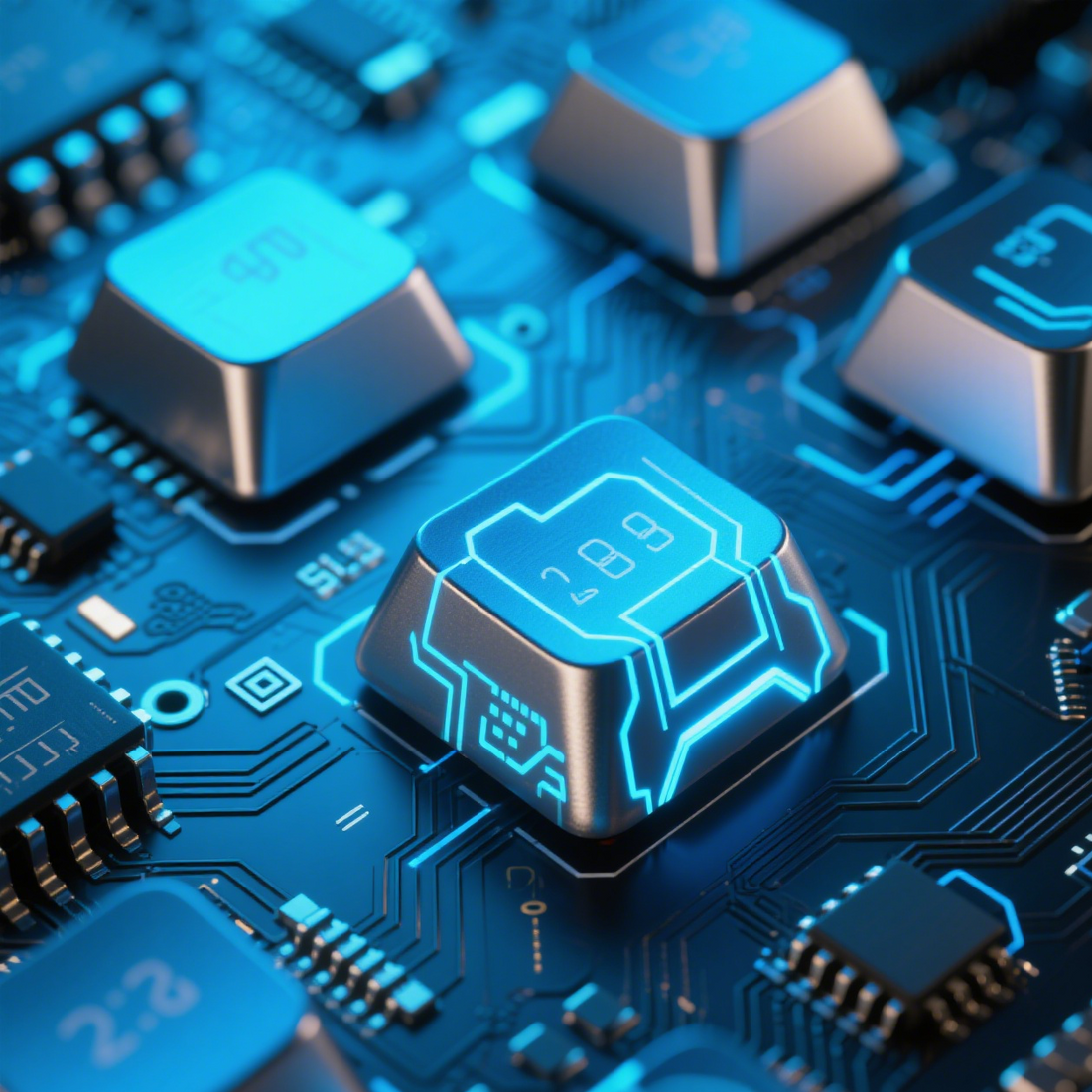
About Keycap Sizes — What Does 1U Mean?
HeJialeiShare
Ever found yourself scratching your head while shopping for new keycaps, wondering what on earth “1U,” “1.5U,” or “6.25U” mean? Fear not, keyboard enthusiasts! In the world of mechanical keyboards, these U values are like the secret code to ensuring your keycaps fit perfectly and your typing game is on point. Let’s dive into the details!
What Exactly is a “U” in Keycap Sizes?
The “U” is the standard unit of measurement for keycap widths, and it’s super simple to understand. Think of a regular letter key on your keyboard—keys like Q, W, E, etc. The width of these keys is defined as 1U.
In most standard keyboards, 1U is approximately 19.05 millimeters. While some keyboards may vary slightly due to design, the baseline definition of 1U remains consistent.
The keycap is in-fact supposed to be multiples of 19.05mm. It’s usually a tiny bit smaller just to give enough gap between the caps that they don’t rub. But that is negligible really for any other purpose than designing/manufacturing a keycap. For any other purpose, yes you can simply multiply the 19.05 and a 7u keycap takes up 133.35mm and the same math applies for the 10u.
The Most Common Keycap Sizes and Where to Find Them
Keycaps come in a variety of sizes, each with its own spot on your keyboard. Here’s a breakdown of the most common ones:
|
U Value
|
Width (Approx.)
|
Typical Locations
|
|
1U
|
19.05mm
|
The workhorses of your keyboard—letter keys, number keys, function keys (F1-F12), and arrow keys.
|
|
1.25U
|
23.81mm
|
Those handy modifier keys like Ctrl, Alt, and the Windows key.
|
|
1.5U
|
28.58mm
|
The Tab key is usually 1.5U。
|
|
1.75U
|
33.34mm
|
The right Shift key on some keyboards, and the Enter key in certain designs.
|
|
2U
|
38.1mm
|
Backspace key on many keyboards.
|
|
2.25U
|
42.86mm
|
The left Shift key on standard layouts.
|
|
6.25U
|
119.06mm
|
The big daddy of keycaps—the spacebar! Just remember, spacebar U values can vary between keyboards, with 7U also being common.
|

Why U Values Matter: Adaptation to Keyboard Layouts
No More Keycap Mishaps
Different keyboard layouts—like the full-sized 104-key, the compact 61-key, or the popular 98-key—have unique U value combinations. For instance, on a 104-key keyboard, the left Shift is usually 2.25U, while the right Shift is 1.75U. But on a 61-key keyboard, both left and right Shift keys might be 1.5U.
Without knowing these U values, you could end up with keycaps that are way too big or small, leaving you with a keyboard that looks and feels all wrong.
Unleash Your Inner Keyboard Artist
If you’re into DIY keyboards or just love swapping out keycaps for a fresh look, U values are your best friend. When building or customizing, you need to match the keycap U values to the spacing on your keyboard’s PCB (Printed Circuit Board). This ensures that every key presses smoothly and your keyboard not only functions flawlessly but also looks stunning.
So, whether you’re a seasoned keyboard modder or a newbie looking to upgrade your typing experience, understanding keycap U values is the first step to creating the perfect keyboard setup. Head over to our online store now to explore our wide range of keycaps and take your keyboard game to the next level! → www.petitkeycaps.com
Keycaps Recommendation
Into keycaps? Here are some recommendations:


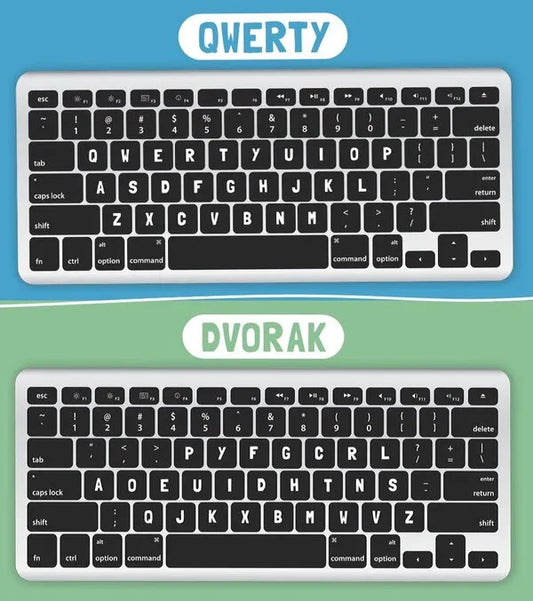

1 comment
Pretty useful knowledge about keycaps. Thank you!