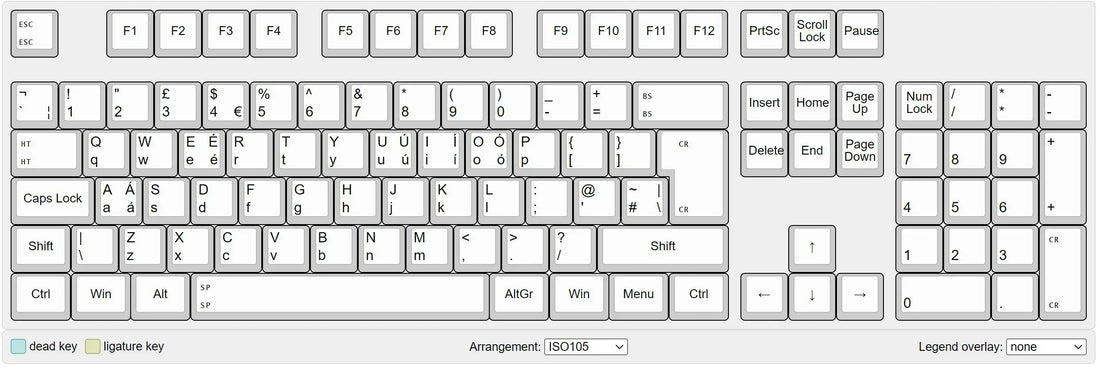
Understanding the ISO Keyboard Layout: A Comprehensive Guide
HeJialeiShare
In the world of computer peripherals, the keyboard is a fundamental tool that many of us use daily, yet few understand the nuances that differentiate one layout from another. Among the various keyboard layouts available globally, the ISO keyboard layout stands out for its widespread use across Europe and other regions. This article delves into the intricacies of the ISO keyboard layout, exploring its unique features, differences from other layouts, and the benefits it offers to typists. Whether you're a seasoned typist or a curious novice, understanding the ISO layout can enhance your typing experience and broaden your keyboard knowledge.
What is the ISO Keyboard Layout?
The ISO keyboard layout, officially recognized by the International Organization for Standardization, is a standard that dictates the physical arrangement of keys on a keyboard. Unlike logical layouts like QWERTY or Dvorak, which determine the placement of letters and symbols, the ISO layout focuses on the size, shape, and positioning of keys. This layout is predominantly used in Europe, South America, and parts of Asia, accommodating the diverse linguistic needs of these regions.
Key Features of the ISO Layout
- Enter Key: The ISO layout is distinguished by its inverted L-shaped Enter key, a design that is particularly beneficial for accommodating multiple characters required in European languages.
- Additional Key: It includes an extra key next to the Enter key, catering to language-specific characters that are essential in various European languages.
- Left Shift Key: The left Shift key in the ISO layout is smaller than its ANSI counterpart, making room for the additional key.
- AltGr Key: Positioned to the right of the space bar, the AltGr key allows access to an additional layer of characters, which is particularly useful for typing diacritical marks and symbols in non-English languages.
ISO Layout vs. ANSI Layout: Key Differences
While the ISO and ANSI layouts serve the same fundamental purpose, they have distinct differences that can affect a user's typing experience. Understanding these differences is crucial for anyone considering a switch between the two layouts.
Enter Key Design
- ISO: Features an L-shaped Enter key, which can be easier to hit without looking, but may require a longer reach for some users.
- ANSI: Utilizes a horizontally oriented Enter key, which is more compact and may be preferred for its ergonomic placement.
Shift Key
- ISO: The left Shift key is split into two keys, accommodating an extra key often used for characters like < and >.
- ANSI: The left Shift key is a single wide key, providing a larger target for users accustomed to hitting the Shift key on the right side.
Key Arrangement
- ISO: Includes an additional key, resulting in a total of 105 keys on a full-sized keyboard.
- ANSI: Typically consists of 104 keys, with a different arrangement for keys such as the backslash and pipe symbols.
Benefits of the ISO Keyboard Layout
The ISO layout offers several advantages, particularly for users who type in multiple languages or require specific characters not commonly found in English.
Language Versatility
The ISO layout's additional keys make it highly adaptable for typing in various European languages. This versatility eliminates the need to switch between different keyboard layouts when typing in multiple languages, enhancing productivity and ease of use.
Ergonomics and User Experience
The larger Enter key and the extended left Shift key contribute to a more ergonomic typing experience. These design elements reduce the likelihood of typing errors and increase typing speed by making frequently used keys more accessible.
Consistency and Compatibility
As an internationally recognized standard, the ISO layout ensures uniformity and compatibility across different keyboard brands and regions. This consistency is beneficial for users who frequently switch between devices or travel internationally.
Tips for Mastering the ISO Keyboard Layout
Adapting to a new keyboard layout can be challenging, but with practice and the right strategies, you can master the ISO layout and enhance your typing efficiency.
Familiarization
Spend time practicing on an ISO keyboard to build muscle memory and become comfortable with the unique key placements. Typing exercises and games can be helpful tools in this process.
Customization
Many operating systems allow users to customize their keyboard layouts to suit their preferences. This feature is particularly useful for bilingual users who frequently switch between languages.
Keyboard Shortcuts
Learn and utilize keyboard shortcuts available on the ISO layout to boost productivity. Familiarity with shortcuts for common tasks like copying, pasting, and toggling between applications can save valuable time.
Conclusion
The ISO keyboard layout is a versatile and user-friendly design that caters to a wide range of linguistic and ergonomic needs. While it differs from the ANSI layout in several key aspects, its benefits make it a preferred choice for many users, particularly those in Europe and other regions where multiple languages are used. By understanding the features and advantages of the ISO layout, you can make an informed decision about which keyboard layout best suits your needs. Whether you're typing in multiple languages or seeking a more ergonomic typing experience, the ISO layout offers a reliable and efficient solution.
In conclusion, exploring the ISO keyboard layout can open up new possibilities for enhancing your typing skills and productivity. Consider experimenting with different layouts to find the one that offers the most ergonomic and intuitive experience for you. Happy typing!
Further Reading
If you are interested in other things about keyboard layout. check our our blogs. For instance, here's an article about US keyboard layout



